– Knowledge-Based Vocabulary Lists –
What are the Knowledge-Based Vocabulary Lists (KVL)?
Text Inspector has joined with the British Council to allow you to analyse your texts in terms of the Knowledge-based Vocabulary Lists (KVL).
The KVLs allow you to see, in order of difficulty, how well second-language (L2) English learners whose first language (L1) is either Spanish, German or Chinese, will be able to correctly remember and spell a range of words.
They are distinct to word frequency lists (such as the BNC or COCA), as they provide information about how likely a learner from a given language background will know a given word. Instead, the KVL provide information about the best known 5,000 words for each group of learners.
This tool provides an excellent overview of the difficulty of the vocabulary used in certain texts for learners from these three L1s.
In particular, you can use the lists to prepare materials for the classroom by making sure the vocabulary you use is at an appropriate level. Alternatively, you can analyse students’ writing in order to determine the level of vocabulary they are using.
To find out more in-depth information, you can see the British Council video below:
How were the Knowledge-based Vocabulary Lists (KVL) produced?
The Knowledge-based Vocabulary Lists (KVL) were made possible due to a collaborative British Council sponsored research project.
Members of the Assessment Research Group worked with colleagues at the University of Nottingham (UK), University of Innsbruck (Austria) and Waseda University (Japan) to produce word lists that report the best-known 5,000 words of English.
The KVL lists were created by testing over 100,000 Spanish, German and Chinese learners of English in order to determine which words were known best and which were less well known.
The test required the learners to spell each word correctly, and so required a good level of mastery.
Based on this information, the KVL lists provide a rank order of difficulty (from easier to more difficult) for the best known 5,000 English language words for participants from the three language backgrounds (Spanish, German and Chinese).
Through Text Inspector’s partnership with the British Council, it is now easier than ever for users to see the difficulty ranking of each word in their text. Simply input your text into Text Inspector, and navigate to the Lexis: KVL tool.
There, you can see each word tagged with the exact difficulty ranking according to the KVL as shown in the image below:
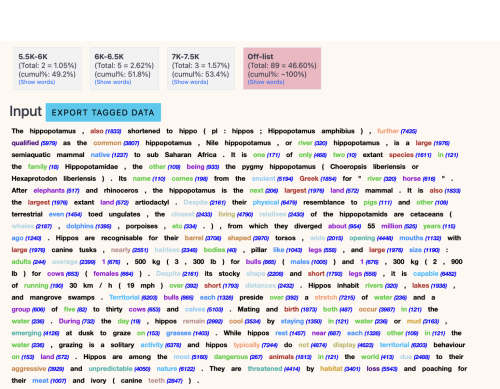
When & why should I use the KVL?
The KVL were compiled based on direct testing of English language learners, and so they show the likelihood of these kinds of learners not only knowing but also being able to spell each word accurately.
As a result, they can be used for various reasons:
1). To inform teachers of the likelihood of students learning vocabulary to a high level. This can be used for writing teachers, or for test developers who assess writing ability.
2). When you are selecting reading material, it is useful to make sure that the vocabulary is at the right level for your audience.
3). As the lists are specific for learners from different language backgrounds (particularly L1 speakers of Spanish, German and Chinese) they allow teachers to adapt their content for different audiences and contexts.
4). To select words of the correct difficulty to create placement tests, as vocabulary knowledge is a strong indicator of proficiency.
Is there anything else you can think of that the KVL might be useful for? Let us know here!
How to use the KVL with Text Inspector
The British Council website has a list of words which users can access. To make things quicker and easier for you, we have integrated these lists into Text Inspector.
Here is a step-by-step guide on how to analyse your text and use the KVL:
1). Navigate to ‘Analyse’ and input your text into the box. When you are ready, click analyse.
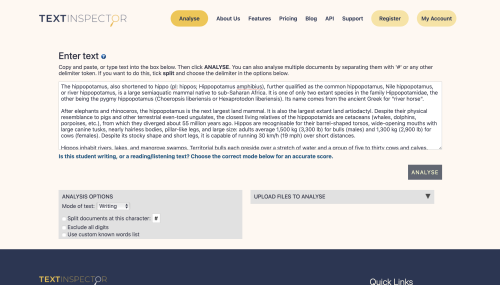
2). After you click analyse, you will be taken to a page which contains all the basic statistics of your text. On the left hand side, click on the tab “Lexis: KVL”.
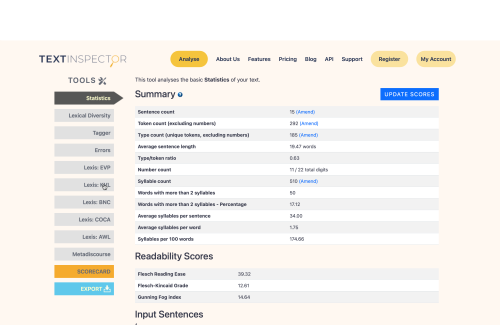
3). Pick which list you are interested in (Spanish-speaking learners, German speaking learners or Chinese-speaking learners of English) by clicking on one of the buttons:
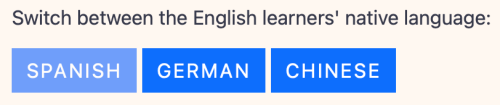
4). Pick the bucket size by clicking on the drop-down button labelled “Change bucket size:” underneath the bar chart.
You can choose between 100, 250, 500 and 1000. Bucket size will only alter the bar graph and the detailed analysis, and simply determines the number of words in each group.
For example, a bucket size of 100 will mean that the first 100 words are grouped together on the bar chart and shown on the first bar, and the second 100 words are represented by the second bar.

5). You are now ready to look at the statistics available to you!