
The English Vocabulary Profile (EVP) tool is one of the tools we use on Text Inspector to help us analyse the vocabulary of texts.
Based on collaborative research conducted by two departments of the University of Cambridge, UK: Cambridge University Press and Cambridge English Language Assessment, it can help us to understand the CEFR (Common European Framework of Reference) level of a given text. It uses the Cambridge Learner Corpus (CLC), a collection of hundreds of thousands of examination scripts created by English language learners across the world.
Unlike many similar tools, it doesn’t define what should be used at each CEFR level but instead describes what is actually being used by real students of English as a second language. That is to say, it’s descriptive instead of prescriptive.
This makes the EVP an extremely useful tool when it comes to understanding real English use during the language teaching journey and can be used to improve English language teaching and learning.
Today, we’d like to share with you a few ideas on how ESL teachers can use the English Vocabulary Profile feature on Text Inspector to improve their language teaching and consequently, their students’ learning experience.
1. The English Vocabulary Profile helps you check your students’ productive skills accurately
The most obvious way you can use the EVP feature on Text Inspector is to check your students’ work.
Simply paste the text into the box or upload the file and click the button and you can quickly and accurately assess whether your students are using the correct level of vocabulary for their CEFR level.
For example, you may analyse a text produced by one of your A2 level students only to discover that they were using primarily A1 level vocabulary. In this case, you could encourage them to use more of the new vocabulary words they’re encountering during their lessons to boost their language learning.
Or perhaps you find that one of your A1 students is using very advanced vocabulary at a B2 or even C1 level, suggesting that perhaps your class is too easy for them or that they are working hard at home on their language learning. Having this detailed understanding could help you to tailor your guidance to these individual students’ needs and help them get the most from your class.
It’s important to point out that their language use will be influenced by how long they have been studying at a certain level. You’d expect a new B1 student to be using mainly A2 vocabulary as they haven’t had the time yet to be exposed to and learn new vocabulary items. On the other hand, a student nearing the end of the course or their exams should be presenting more vocabulary items expected at their level.
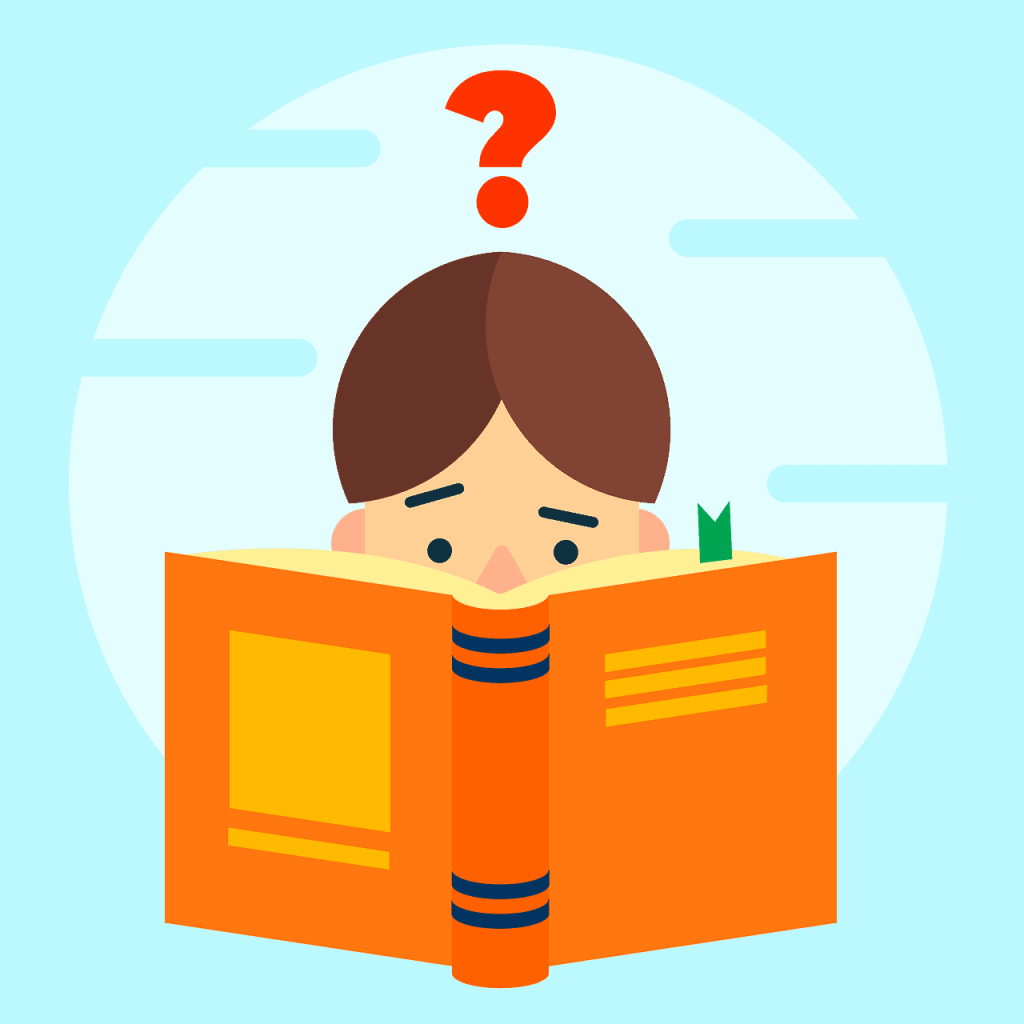
2. You can check the level of reading texts you intend to use in the classroom by using the EVP
One of the hardest parts of developing ESL classroom materials is finding content that is at the right level for your students. It needs to be sufficiently challenging so that they can develop their language skills, but not too challenging that it leaves them feeling completely out of their depth. Likewise, it needs to be understandable enough for them to engage with the text that they’re reading yet not too easy that they’re bored.
The EVP tool on Text Inspector can help you here too. By running your chosen text through the analysis, you can understand the CEFR level of each vocabulary item in addition to its part of speech and full description. You can also download these as an excel file for future reference.
By doing this, you may find that certain words aren’t at the right level for your students, for example, they’re rated at a B2 level when your students are A1. If this happens, you can simply swap the ‘unsuitable’ words for better alternatives, thus tweaking the text and maximising the potential of the resources you already have.
Once you’ve done this, it’s worth running your text through Text Inspector again to double check before using it in the classroom.
Having said that, you may choose to keep these ‘rogue’ words in your teaching materials to stretch your students’ language abilities, using an approach encouraged by natural language acquisition experts such as linguist Stephen Krashen.
“In order to acquire, two conditions are necessary,” he suggests in his 2003 paper, ‘Principles and Practice in Second Language Acquisition’, “The first is comprehensible (or even better, comprehended) input containing i + 1, structures a bit beyond the acquirer’s current level, and second, a low or weak affective filter to allow the input “in”.
3. Use to English Vocabulary Profile to improve your own language use in class
To get the most from your English students, it’s important that they understand the instructions and guidance you’re giving them in the classroom, especially when setting up an activity, answering questions or providing explanations.
By using the EVP on Text Inspector, you can instantly analyse the language that you are planning to use in the classroom according to the CEFR so you can use graded language that helps you get the most from your students.

Simply make a note of the language you plan to use in class and run it through the Text Inspector tool. You’ll quickly and easily see if you need to make any adjustments and can tailor the language accordingly.
You should bear in mind, however, that the English Vocabulary Profile is based on productive use of language which is likely to be slightly lower than receptive understanding of the language. This means that your students’ may be able to cope with slightly more advanced language use- use your own judgement here!
4. Your students can check their own language using the English Vocabulary Profile
Because it’s so straightforward and user-friendly, The English Vocabulary Profile can also be used by self-motivated students both in the classroom and at home.
For example, they can use the Text Inspector tool in the classroom to analyse their writing and identify what level of vocabulary it contains. Using this information, they can then improve their work by thinking of higher level alternatives that they can use instead.
Let’s say that your English language student has used the word ‘nice’ in their writing which has been tagged as an A1 level word according to the CEFR. They could then look for synonyms which they could substitute, such as ‘enjoyable’ (B1) or ‘lovely’ (A2). Each of these new words can be run through the Text Inspector tool to check the CEFR level.
Not only is this an excellent way to help your students take a proactive approach to their learning, it also works as an excellent way to learn new vocabulary and it can be a lot of fun too!
However, if you choose this approach, make sure your students understand that the CEFR score they receive using the tool isn’t necessarily an indication of their current CEFR level. The CEFR levels are assessed using a variety of criteria, not only vocabulary. A teacher’s judgement and a formal assessment is still needed.
Summary
The English Vocabulary Profile tool on Text Inspector is a quick and convenient way to assess your students’ CEFR level, improve your teaching and learning materials, and empower students to improve their own learning experience.
By using it in your lessons, you can bring in a range of engaging and modern materials, tailor your classes to the interests of your students and prepare them for life in the English-speaking world.
Thanks to Ling App for permission to use their photo. You can learn more here: https://ling-app.com/
Subscribe today to unlock this feature and many more.
Share
Related Posts
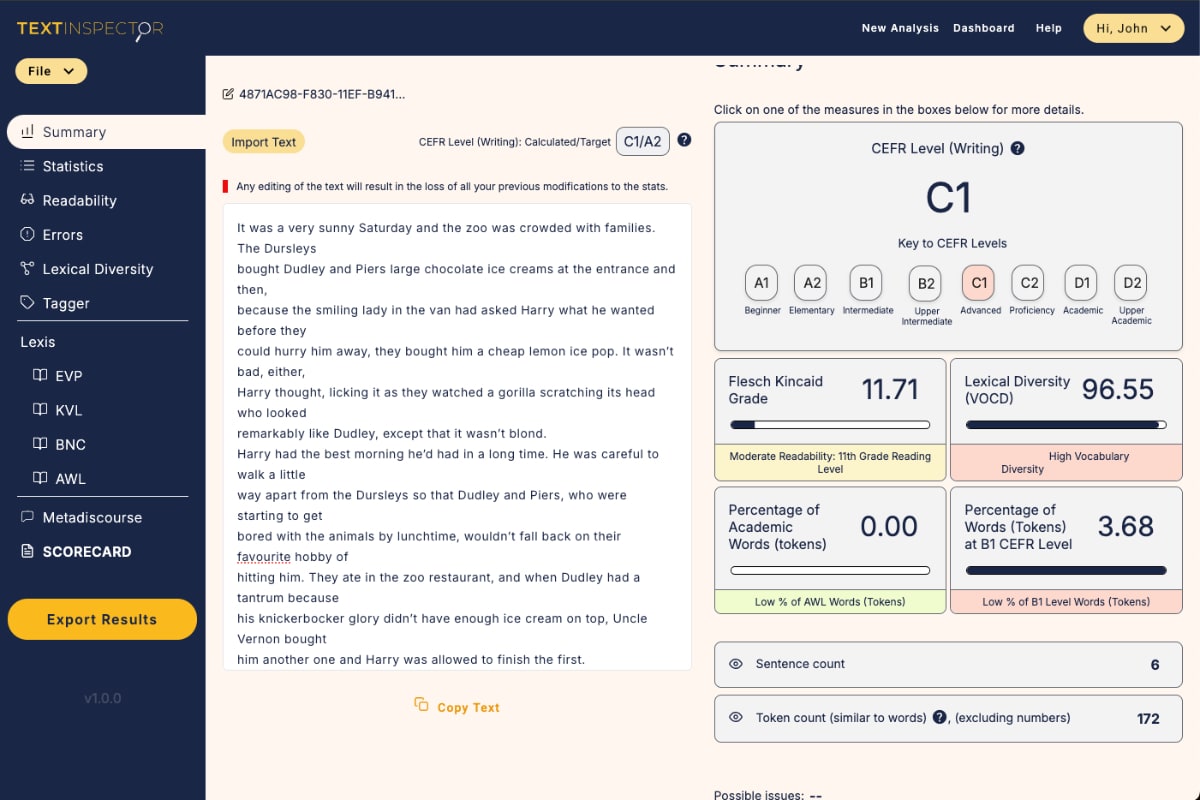
Announcing the New and Improved Text Inspector 2.0!
5 March, 2025
We’re thrilled to announce the upcoming launch of the new and improved Text Inspector! This […]
Read More ->
Conquer CEFR Levels: The Ultimate Explanation of Language Proficiency
23 June, 2022
If you’ve learned an European language, you’re almost certain to have seen the CEFR Levels […]
Read More ->
Lexical Diversity: An Interview with Aris Xanthos
23 June, 2022
Aris Xanthos is a lecturer and researcher in Humanities Computing at the University of Lausanne, CEO […]
Read More ->