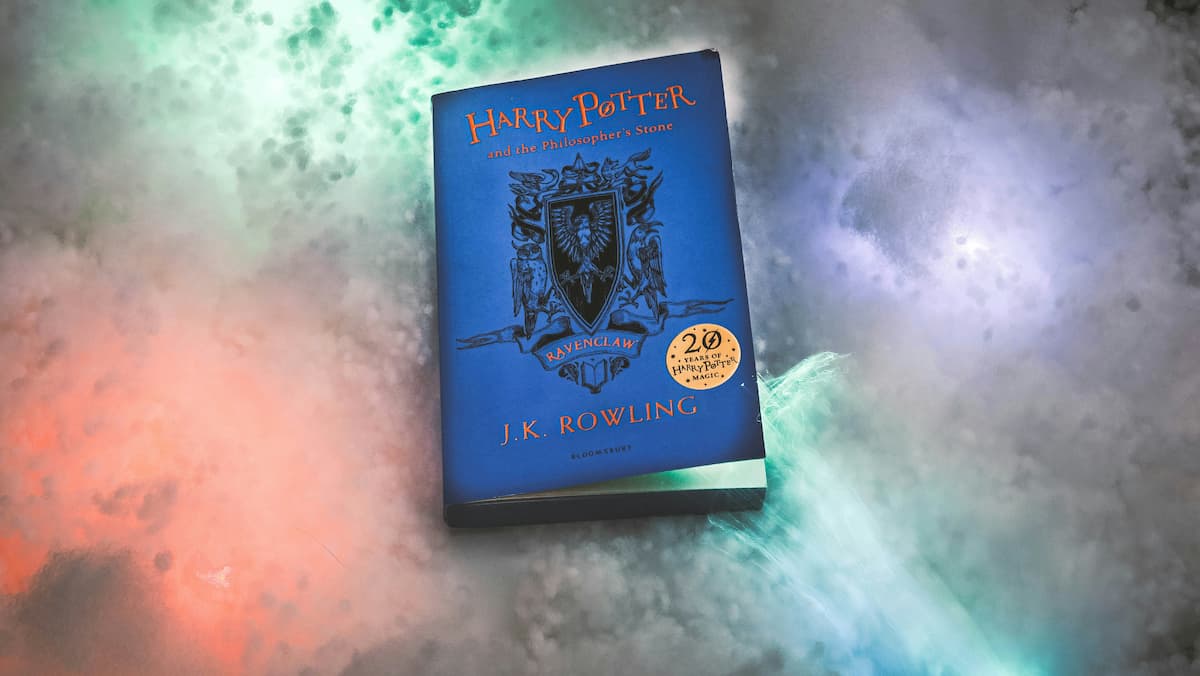
Understanding the complexity of a text is vital in English Language Teaching (ELT). Choosing materials that align with students’ proficiency levels ensures more effective learning, better engagement, and targeted skill development. In this detailed tutorial, we’ll give you a flavour of how you might use Text Inspector to analyse the English level of Harry Potter and the Philosopher’s Stone, one of the most popular books among learners and teachers alike.
Why Harry Potter? The book offers rich vocabulary, a range of grammatical structures, and a captivating narrative — making it an excellent case study for teachers who want to understand text analysis in action. Perhaps most importantly, the story is well known. Analysing a familiar book also helps us focus on the process and the tool, while offering tangible benefits for lesson planning, vocabulary selection, and tailoring activities to specific student needs.
Why and How to Use Text Inspector for Book Analysis
Text Inspector (Version 2) is an advanced online tool designed to support teachers, researchers, and materials developers in measuring text complexity. It offers key features such as:
- Readability scores (Flesch, Flesch-Kincaid, and Gunning Fog Index);
- Vocabulary profiling (lexical frequency, EVP Scores, and CEFR levels);
- Linguistic feature analysis (sentence length, syllables per word, and word count).
By using Text Inspector, teachers can:
- Select texts appropriate to their students’ levels.
- Predict potential difficulties in grammar, structure, and vocabulary.
- Identify key vocabulary items for pre-teaching.
- Tailor lessons to address specific linguistic features found in authentic material.
In this tutorial, we’ll walk through analysing Harry Potter and the Philosopher’s Stone step-by-step to show exactly how the tool can help you.
Tutorial: Analysing Harry Potter and the Philosopher’s Stone
Let’s dive into the practical steps of using Text Inspector!
Step 1: Inputting Your Text
First, copy your text and paste it into the “Paste or type text” box (as an example). Ideally, copy and paste at least 150 words or more into the input area, as some features are inaccurate with shorter texts. Make sure your sample represents the style and difficulty of the whole book. You can also click on “Import Text” and look for the file that you would like to work with, although the word limit of your plan still applies.
Step 2: Selecting the Text Type
Then, click on the button that says Analysis Options. You can choose the English type of your text (British or American), the analysis mode (Reading, Speaking or Writing) and the target CEFR score (from A1 to C2). In this case, you should choose “British”, “Reading” and “B1”. Doing this allows Text Inspector to tailor its analysis based on the text type, giving more accurate results. There are also some advanced settings, in which you can tell the analysis to exclude numbers, split the document at a certain point, or to use a particular known word list, if you want to exclude certain more technical words that appear in your text which you think your students will know and may otherwise skew the results.
Step 3: Running the Analysis
After pasting the text, keep your eye in the window on the right of the box where you pasted the text, and your analysis will begin automatically after pasting your text.
Step 4: Understanding Text Statistics and Linguistic Features
Text Inspector’s statistics section provides a clear, user-friendly snapshot of its linguistic complexity and readability. You’ll get data on sentence count, total words (tokens), and unique words (types), which help assess the structure and variety of the language.
The type/token ratio (TTR) shows how repetitive or diverse the vocabulary is, while the syllable count reveals how phonetically challenging the text may be.
Measures like average sentence length and words with more than two syllables highlight syntactic and lexical difficulty, especially important for learners.
Altogether, these stats help you gauge whether the text is suitable for your students’ level, which vocabulary items to pre-teach, and how to structure your lesson for maximum clarity and impact.
Text Inspector also analyses other metrics, such as:
- Sentence length distribution
- Average syllables per word
- Word frequency distribution
You can use this data to design exercises around complex sentence structures or multi-syllable words to scaffold reading skills. For example, if many sentences are longer than 20 words, you could practice sentence-breaking or summarising activities.
Step 5: Interpreting Readability Scores
When you’re analysing texts for your ESL classroom, readability scores can be your best friend—and Text Inspector gives you three powerful ones to help you out:
- Gunning Fog Index: Think of this as your “how foggy is this text?” score. It estimates how many years of education someone needs to understand the text on first read. The higher the score, the denser the text. Aim for under 12 to keep things clear for most learners.
- Flesch Reading Ease: This one flips the script—higher is easier. Scores range from 0 (super hard) to 100 (super simple). A score around 60–70 is perfect for most general audiences, including intermediate ESL students.
- Flesch-Kincaid Grade Level: This one tells you exactly what U.S. school grade the reader needs to be at to handle the text. If it says 5.0, that’s fifth-grade level—great for younger learners or lower levels.
Together, these tools help you quickly check if a text is suitable, too tricky, or just right for your students—so you can spend more time teaching and less time tweaking.
Step 6: Exploring Vocabulary Analysis
In the vocabulary analysis section, Text Inspector provides a rich breakdown of the words in your text, including frequency lists (COCA, BNC or the KVL) and CEFR-level classifications (the EVP). This allows you to quickly identify high-frequency words that might still be unfamiliar to your learners and could benefit from pre-teaching. You’ll also see how the vocabulary is distributed across CEFR levels, giving you insight into whether the text leans more towards beginner, intermediate, or advanced language. Additionally, the tool assesses lexical diversity—how varied the vocabulary is—which helps you understand the richness and potential challenge of the text for ESL learners.
Step 7: Applying the Analysis to Lesson Planning
Now that you have the data, how can you use it? Here are some suggestions:
- Pre-teach less frequent words identified in the vocabulary analysis.
- Design activities targeting longer sentence structures for reading comprehension.
- Adapt reading tasks to match the CEFR level of your students (e.g., focus more on gist understanding for higher-level vocabulary passages).
What’s more, you can repeat this process with other books or create a database of pre-analysed texts for different levels.
Conclusions
Text Inspector is a powerful ally for teachers looking to analyse books with precision and ease. By offering efficient, data-driven insights into readability, vocabulary diversity, and overall text complexity, it helps educators make smart, informed decisions when choosing or adapting materials.
With its range of detailed metrics and user-friendly interface, lesson planning becomes quicker and more targeted—saving time while boosting impact. Whether you’re prepping a Harry Potter extract or exploring other class favourites, Text Inspector makes it easy to tailor content to your students’ needs.
Give it a try and discover how it can transform the way you evaluate and teach texts!
Share
Related Posts

Designing a Corporate Language Training Curriculum | Improved communication!
19 September, 2024
Designing a corporate language training program is essential in today’s globalized world, where remote work […]
Read More ->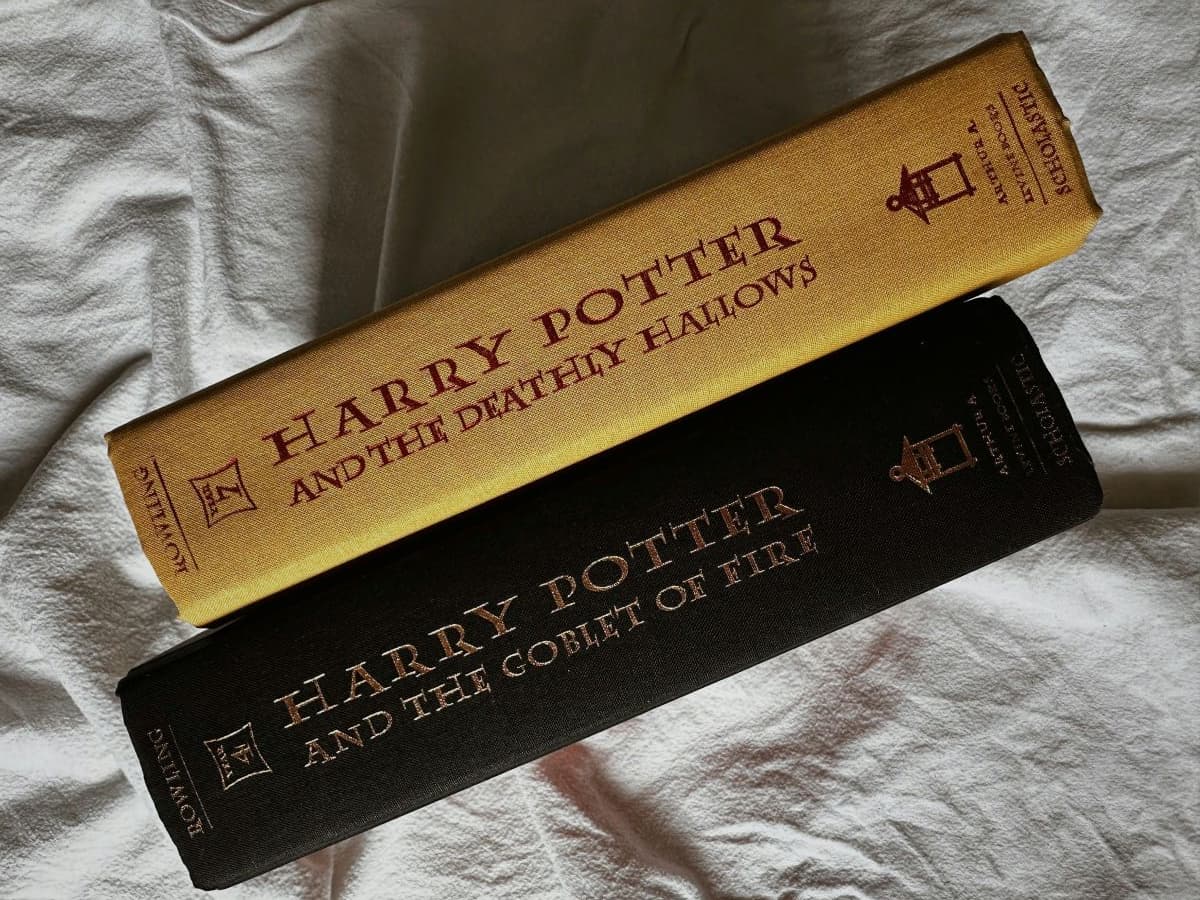
What Is The CEFR Level of Harry Potter? (Part 2)
19 May, 2025
In our previous article, we explored the CEFR levels of the first three Harry Potter […]
Read More ->
5 Things you should know about big data in NLP (Natural Language Processing)
15 September, 2023
In today’s digital world, data is a critical component of every aspect of our lives. From the personal data we generate as we go about our daily activities to the vast amounts of data that businesses collect, analyze, and use to drive decision-making, data has become an essential resource for individuals and organizations alike.
Read More ->